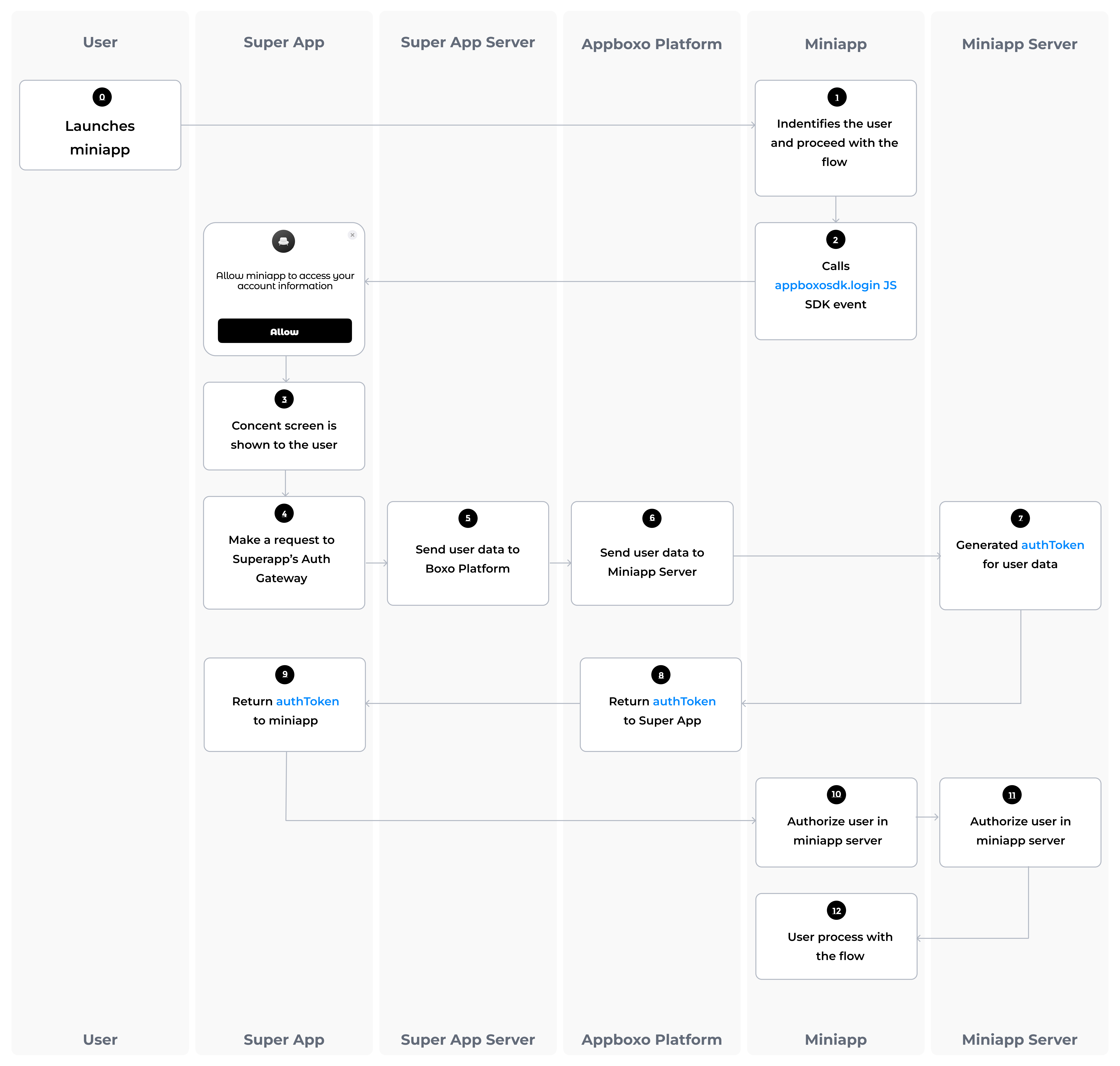Introduction
Boxo Connect is a Single Sign-On (SSO) functionality that enables the host app to securely pass user profile information, allowing seamless authorization within the mini app. In essence, the Boxo Platform facilitates the transfer of user data from the host app backend to the mini app backend, ensuring smooth user authentication and returning a session token for continued access.- BoxoConnect OAuth
- BoxoConnect Direct
This is the traditional OAuth flow where the host app backend provides auth codes and access tokens to the Boxo Platform.
OAuth Flow Diagram
OAuth Flow Diagram
Here is diagram showcasing the hostapp user authorization inside miniapp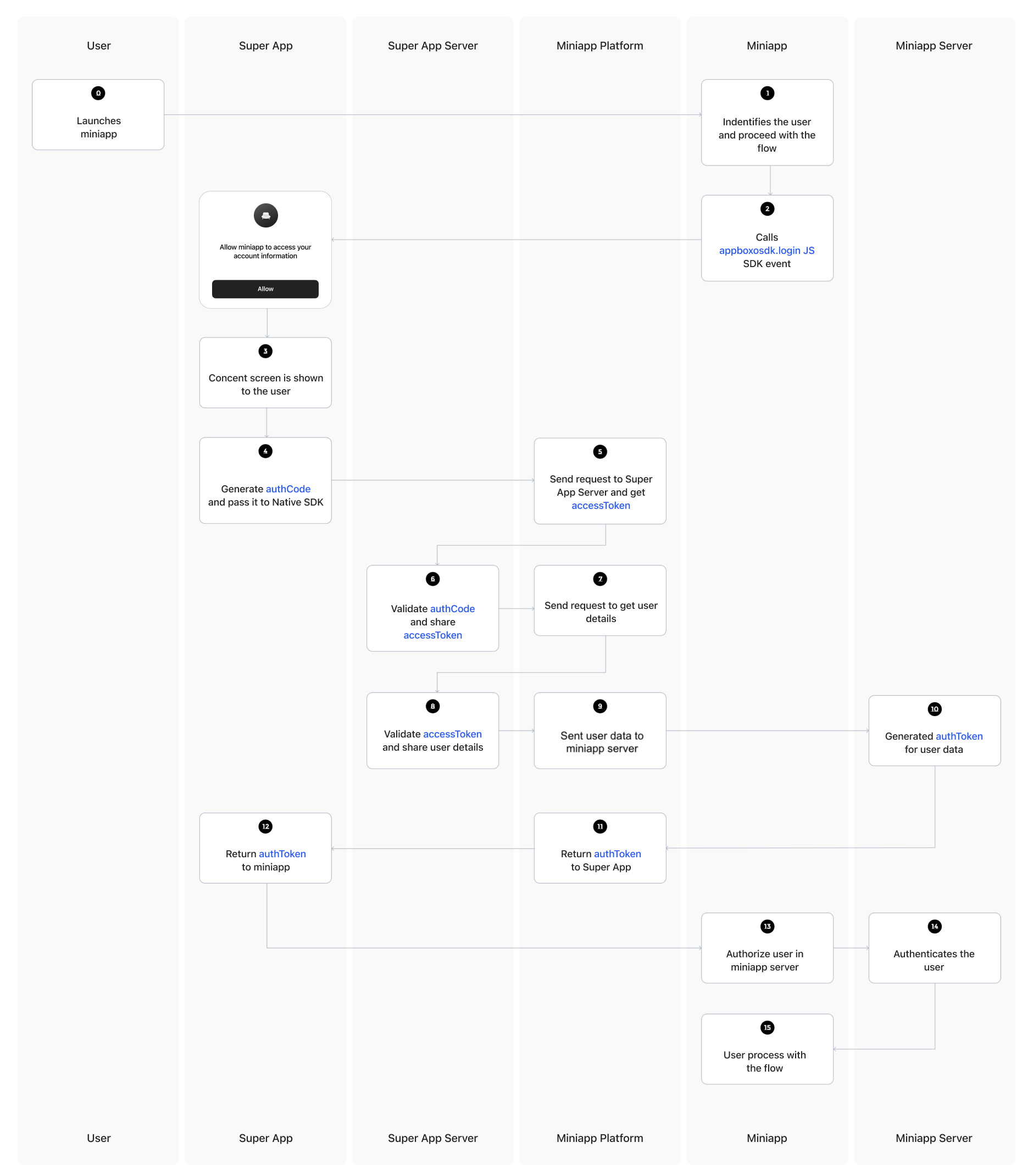
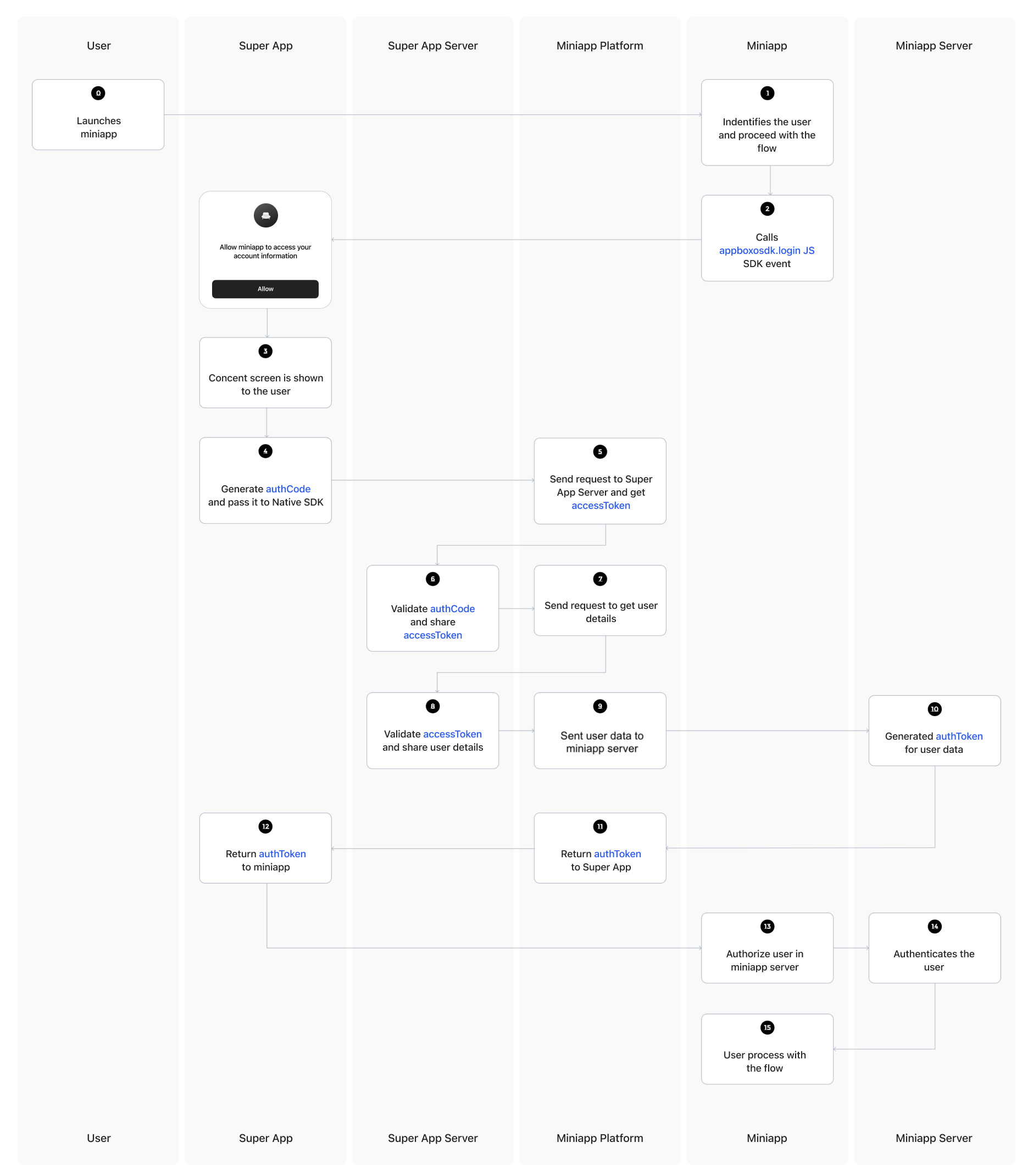
User identification required
To proceed, the user must be identified (e.g., for product purchases or user registration).
User consent
The user is prompted to confirm access to their personal data required for authorization.
SDK retrieves auth code
The Boxo native SDK retrieves an authorization code from the host app and sends an HTTPS request to the Boxo platform.
Platform forwards auth code
The Boxo platform forwards the authorization code via an HTTPS request to the host app backend.
Backend validates and returns access token
The host app backend validates the authorization code and returns an access token.
Platform requests user data
The Boxo platform sends an HTTPS request with the access token to the host app backend to retrieve user data.
Platform forwards user data to miniapp
The Boxo platform forwards the user data via an HTTPS request to the mini app backend.
Miniapp backend processes user
The mini app backend registers a new user or identifies an existing one, then issues an authorization token to the Boxo platform.
Authorization token returned to SDK
The Boxo platform returns the authorization token to the Boxo native SDK.
Miniapp requests user data
The mini app sends a request with the authorization token to the mini app backend to retrieve user data.
Backend validates and returns data
The mini app backend validates the authorization token and returns the user data.
Setting up the backend
Setting up the backend
*Note: Feature must be enabled in Dashboard Partnership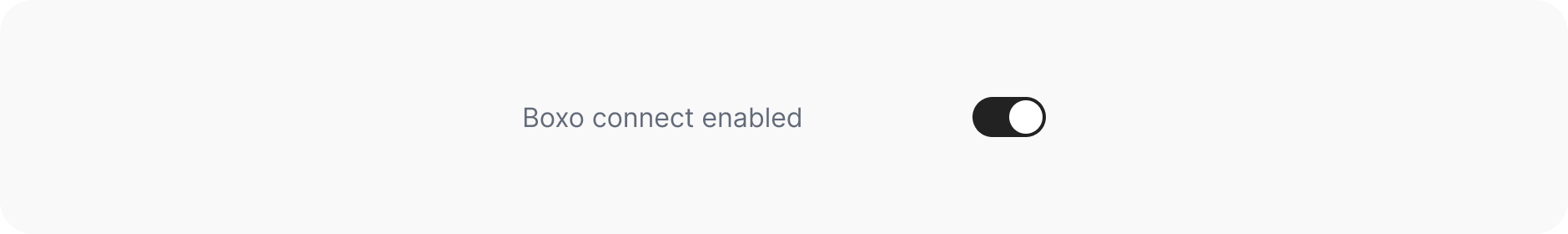
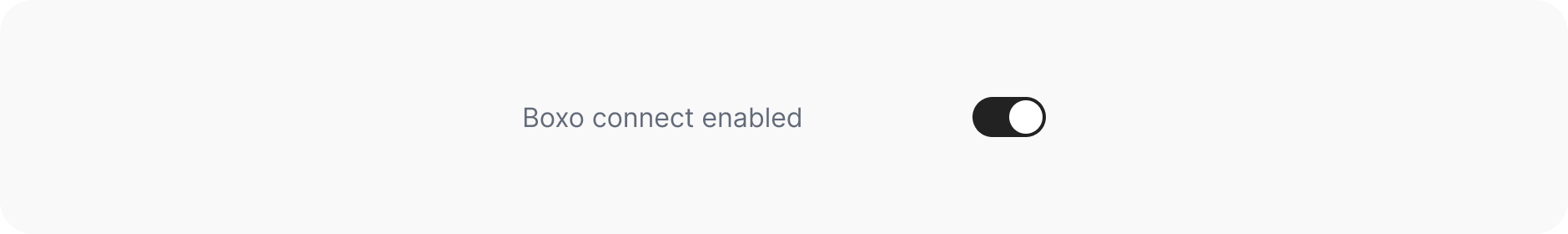
Get access token
Get access token
This endpoint allows the Boxo platform to obtain an access token in exchange for an authorization code.URL and METHODThis endpoint must handle a HTTPS POST request
URL to endpoint must be provided in Dashboard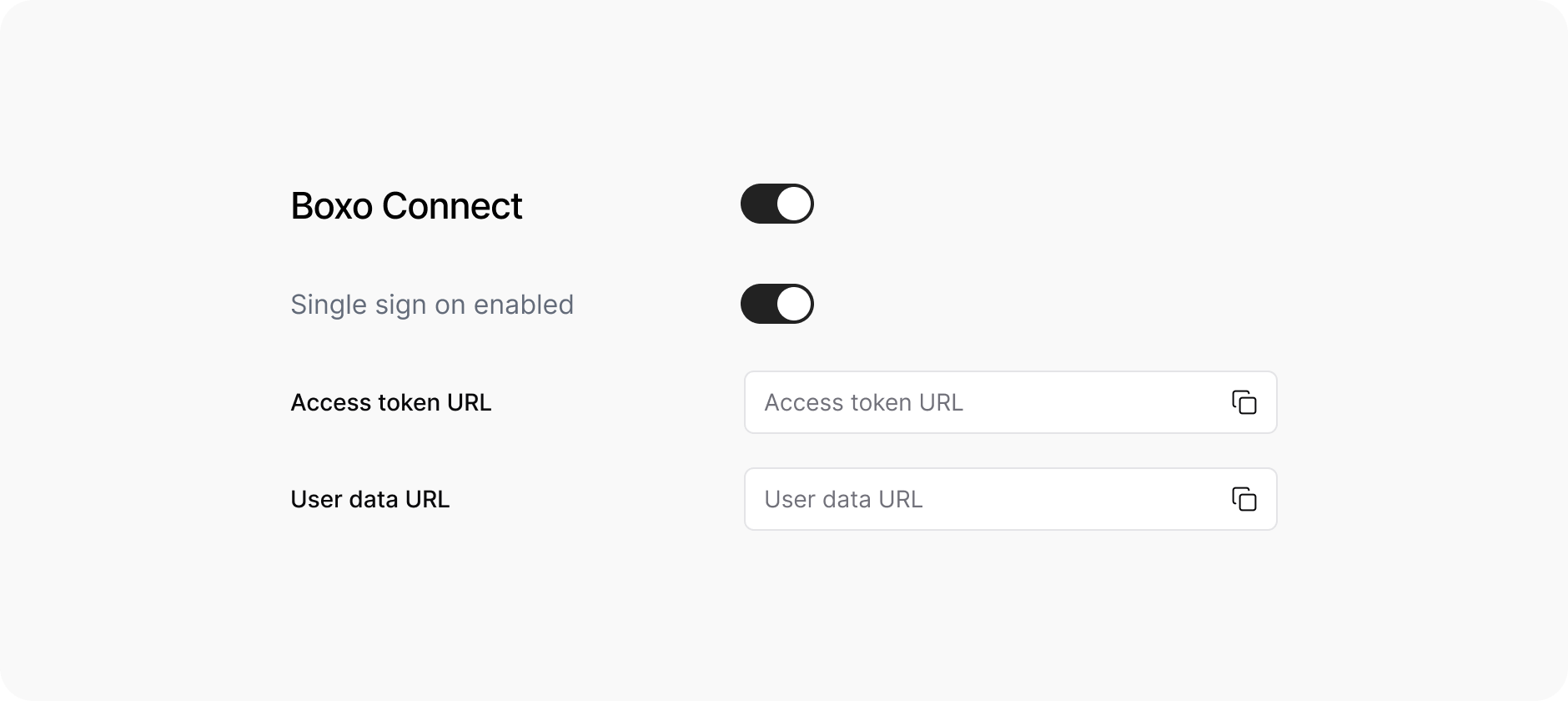
Response
Request Example:
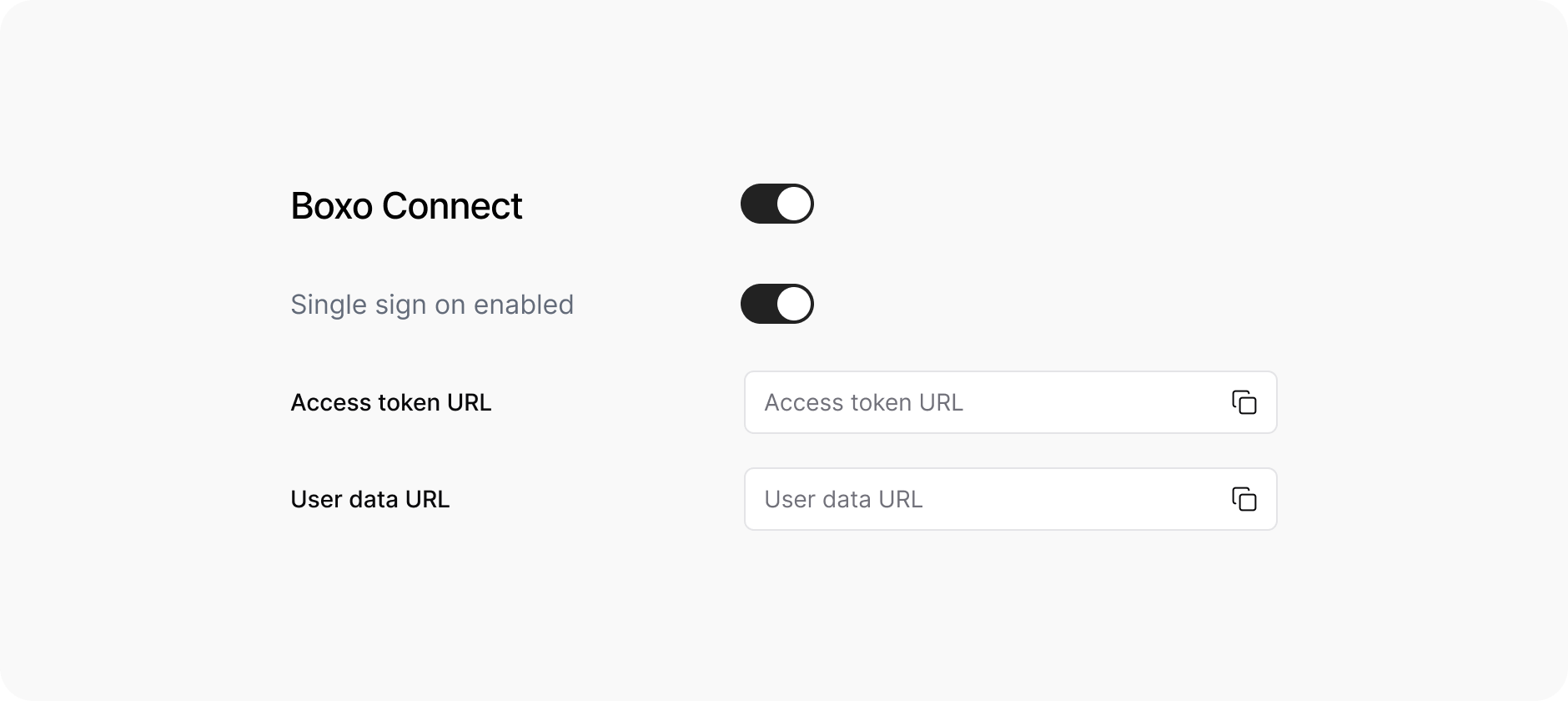
| Key | Value |
|---|---|
| Authorization | <prefix> <base64 encoded(hostapp_client_id:hostapp_secret_key)> |
| X-Miniapp-App-ID | <app_id - Miniapp identifier> |
| X-Hostapp-Client-ID | <client_id - Hostapp identifier> |
- Default
<prefix>: Token. Access token prefix can be set in Boxo Connect. hostapp_client_idandhostapp_secret_keymust be provided in Dashboard
| Field | Data type | Description |
|---|---|---|
| auth_code | String | Auth code provided by hostapp to Boxo SDK |
- Response status must be
200in all cases - Response body:
| Field | Data type | Optional | Description |
|---|---|---|---|
access_token | String(1000) | No, except error_code provided | Access token for get user data request. To use in payments requests enable Use access token in Boxo Payments. |
refresh_token | String(1000) | Yes | Refresh token for get user data request. To use in payments requests enable Use access token in Boxo Payments. |
error_code | String | Yes | If some error is occured error code should be provided. Example: {"error_code": "INVALID_AUTH_CODE"} All error codes can be found here |
Get user data
Get user data
This endpoint allows the Boxo platform to retrieve user data using an access token.URL and METHOD
Response:
UserData
Request Example:Required fieldsEach mini app requires a set of minimum fields to create a user within its system and generate a session for the newly created user. The specific required fields for each mini app can be found in its details on the Showroom page.Below is a list of all possible fields:
- This endpoint must handle a HTTPS GET request
-
URL to endpoint must be provided in Dashboard
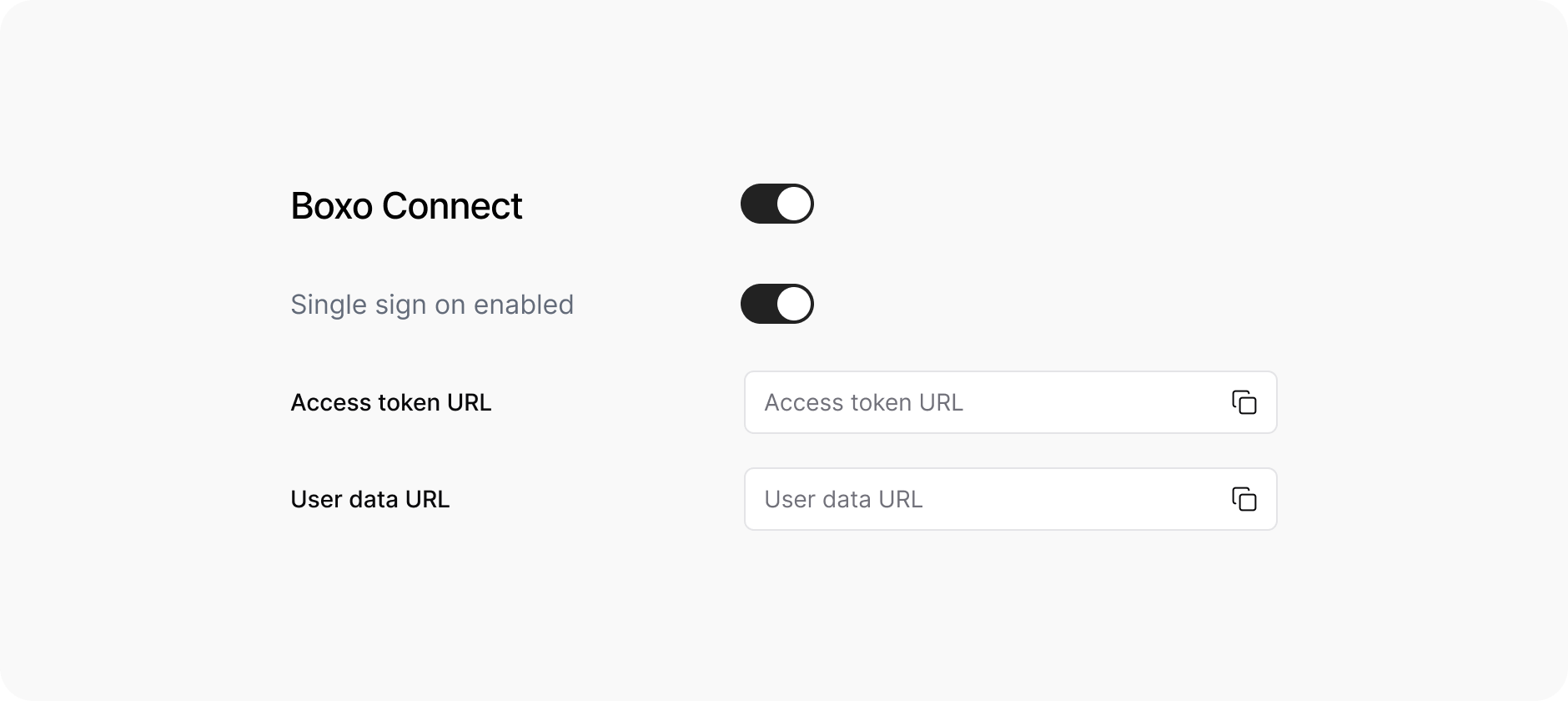
| Key | Value |
|---|---|
Authorization | Token <access_token> |
X-Miniapp-App-ID | <app_id - Miniapp identifier> |
X-Hostapp-Client-ID | <client_id - Hostapp identifier> |
- Response status must be
200in all cases - Response body:
| Field | Data type | Optional | Description |
|---|---|---|---|
user_data | UserData | No, except error_code provided | Hostapp user data. |
error_code | String | Yes | If some error is occured error code should be provided. Example: {"error_code": "INVALID_ACCESS_TOKEN"} All error codes can be found here |
| Field | Data type | Optional | Description |
|---|---|---|---|
reference | String(100) | Reference to user in Hostapp Server | |
email | String | Yes | Verified user email address |
phone | String | Yes | Verified user phone number in E.164 format |
first_name | String | Yes | User’s first name |
last_name | String | Yes | User’s last name |
custom_attributes | JSON | Yes | Custom attributes |
- phone
- first_name
- last_name
Setting up the SDK
Setting up the SDK
InitializationParameter Descriptions:Within the SDK, there are specific parameters and methods that must be either provided or implemented to ensure proper functionality.
app_id - Boxo miniapp app idTo launch a specific mini app, you must first call the initialization method.- iOS
- Android
- Flutter
- ReactNative
- Capacitor
- Expo
Get user consent
Get user consent
This is Boxo endpoint to get status of user consent in Boxo PlatformURL and METHOD
Response:
- This is HTTPS GET
/api/v1/accounts/consent/get_consent/endpoint
Query Parameters:
| Parameter | Data type | Optional | Description |
|---|---|---|---|
client_id | String | Hostapp identifier | |
app_id | String | Miniapp identifier | |
user_reference | String | Reference to user in Hostapp Server |