- Navigation bar
- TabBar
- QR code reader
- Action sheet
- Action buttons
- Alert
- Geolocation
- Map
- Image Gallery
- Loading indicator
- Haptic feedback
- Storage
- Clipboard
- Accelerometer
- Gyroscope
- Compass
Navigation bar
AppBoxoWebAppSetNavigationBar
Activates native navigation bar.
Tab bar
AppBoxoWebAppSetTabBar
Initialized native tab bar component
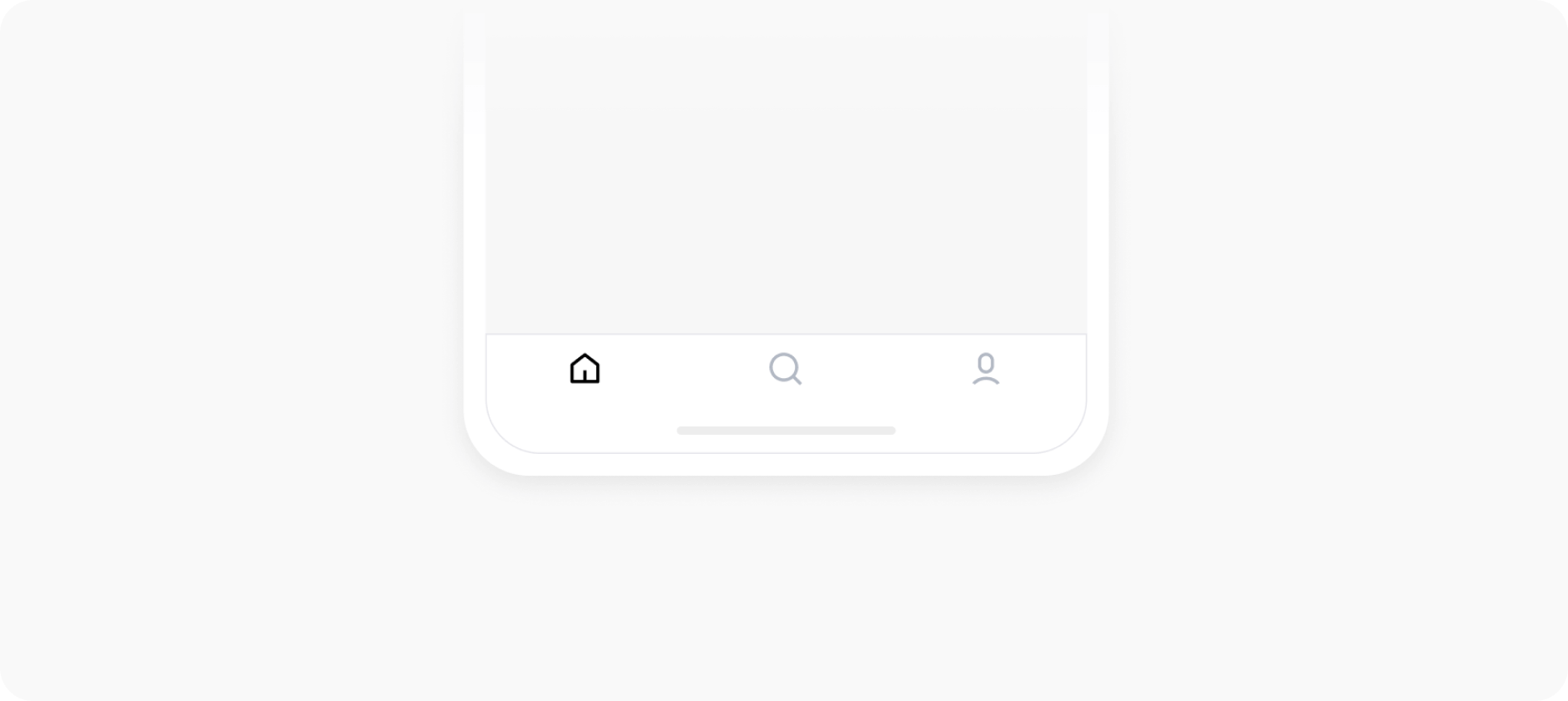
-
showrequiredbooleanDefines TabBar visibility -
activeTabrequirednumberActive TabBar item id -
listrequiredArray<{ tabId: number, tabName: string, tabIcon: string }>Define tabs -
optionsrequired{ color: string, background: string, selectedColor: string, hasBorder: boolean, borderColor: string }Tab bar options -
badgesoptionalArray<{ tabId: number, background: string, color: string, value?: string }>Define tab item badges.
AppBoxoWebAppTabBarItemClick
Event that should be subscribed to in order to get active tab item click
Example:
QR code reader
AppBoxoWebAppOpenQRCodeReader
Opens native QR code reader.
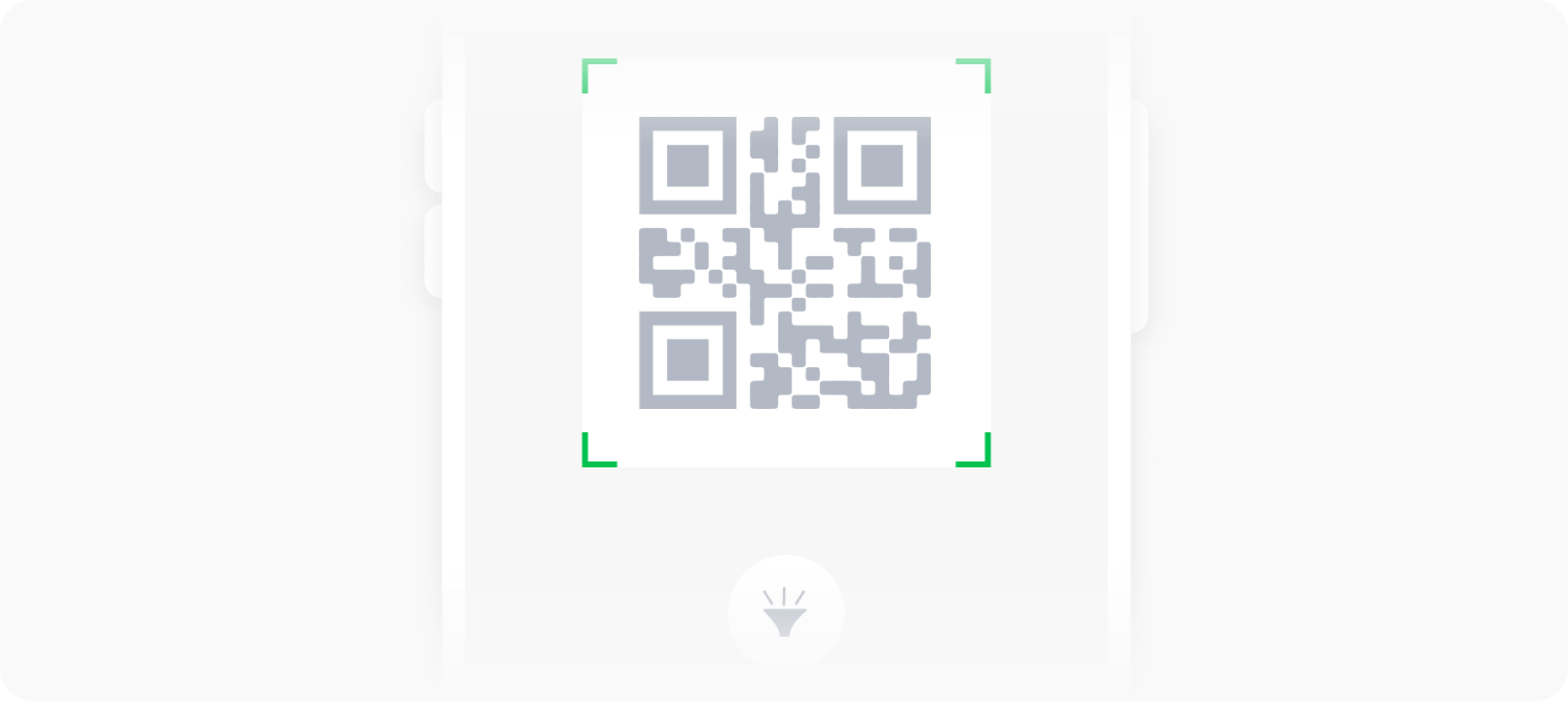
AppBoxoWebAppOpenQRCodeReaderResult or AppBoxoWebAppOpenQRCodeReaderFailed
Example:
Action sheet
AppBoxoWebAppShowActionSheet
Shows native action sheet
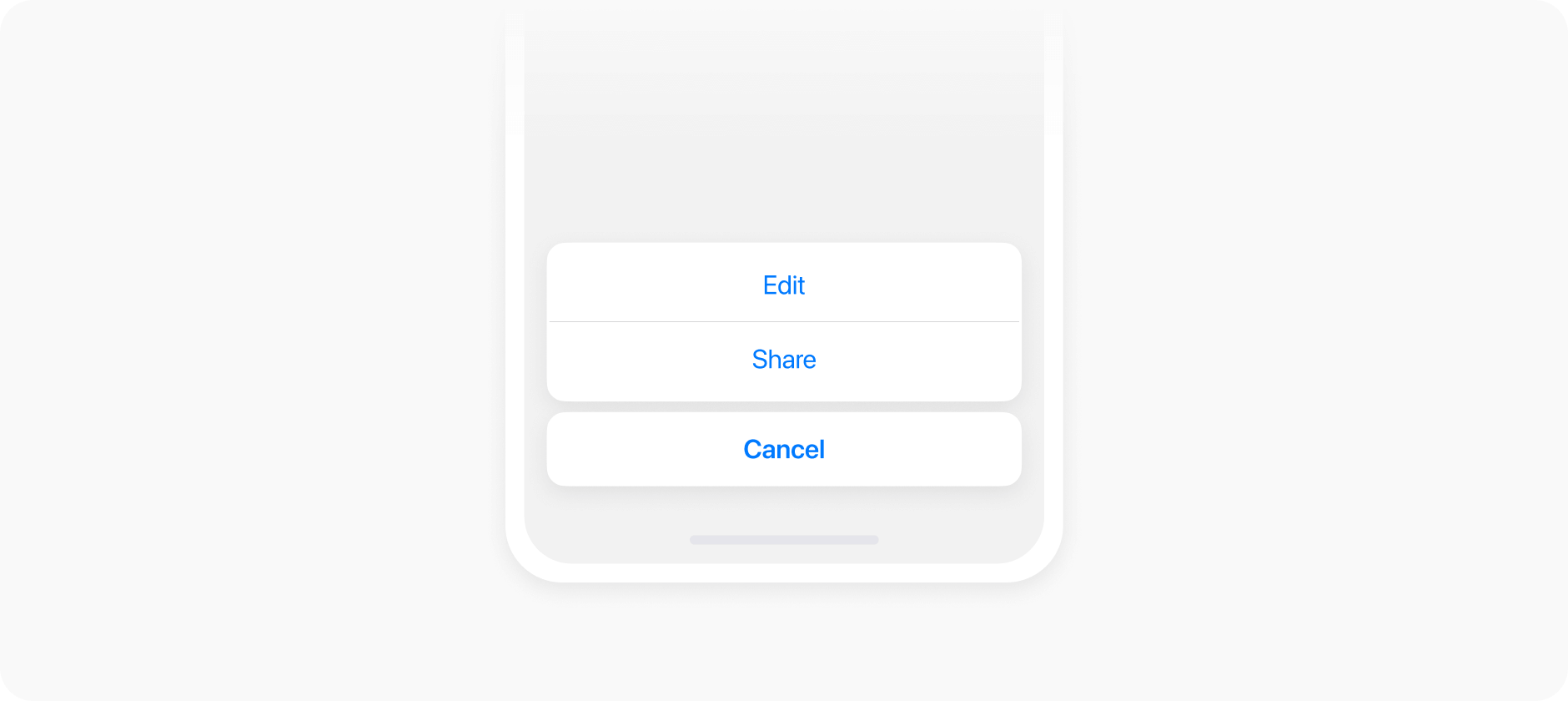
-
headeroptionalstringAction sheet header text -
listrequiredArray<{ id: number, text: string, role?: 'cancel' | 'destructive' | 'selected' }>Define action sheet items
AppBoxoWebAppActionSheetItemClick
Event that should be subscribed to in order to get action sheet item click
Example:
Action buttons
AppBoxoWebAppSetActionButton
Changes the params of action button
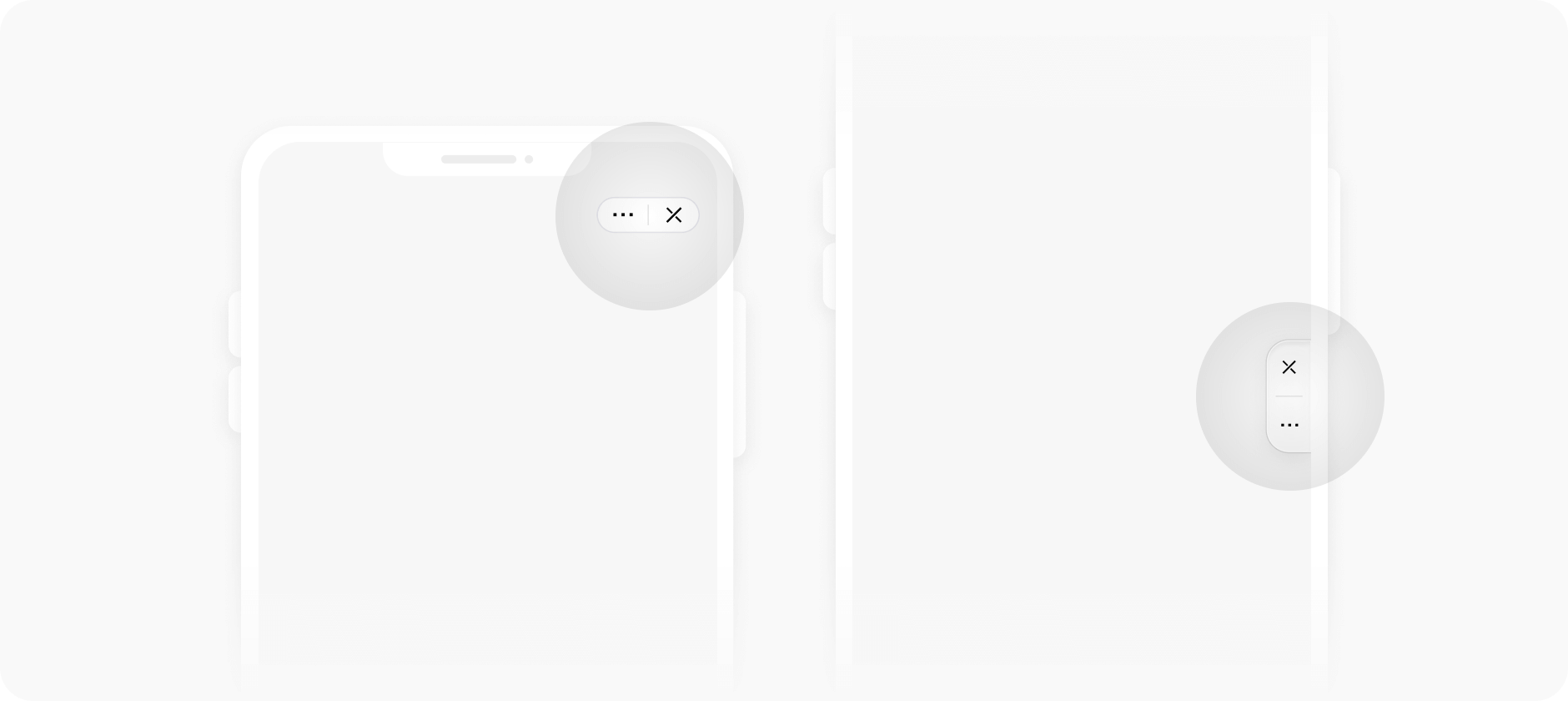
Alert
AppBoxoWebAppShowAlert
Show native alert box
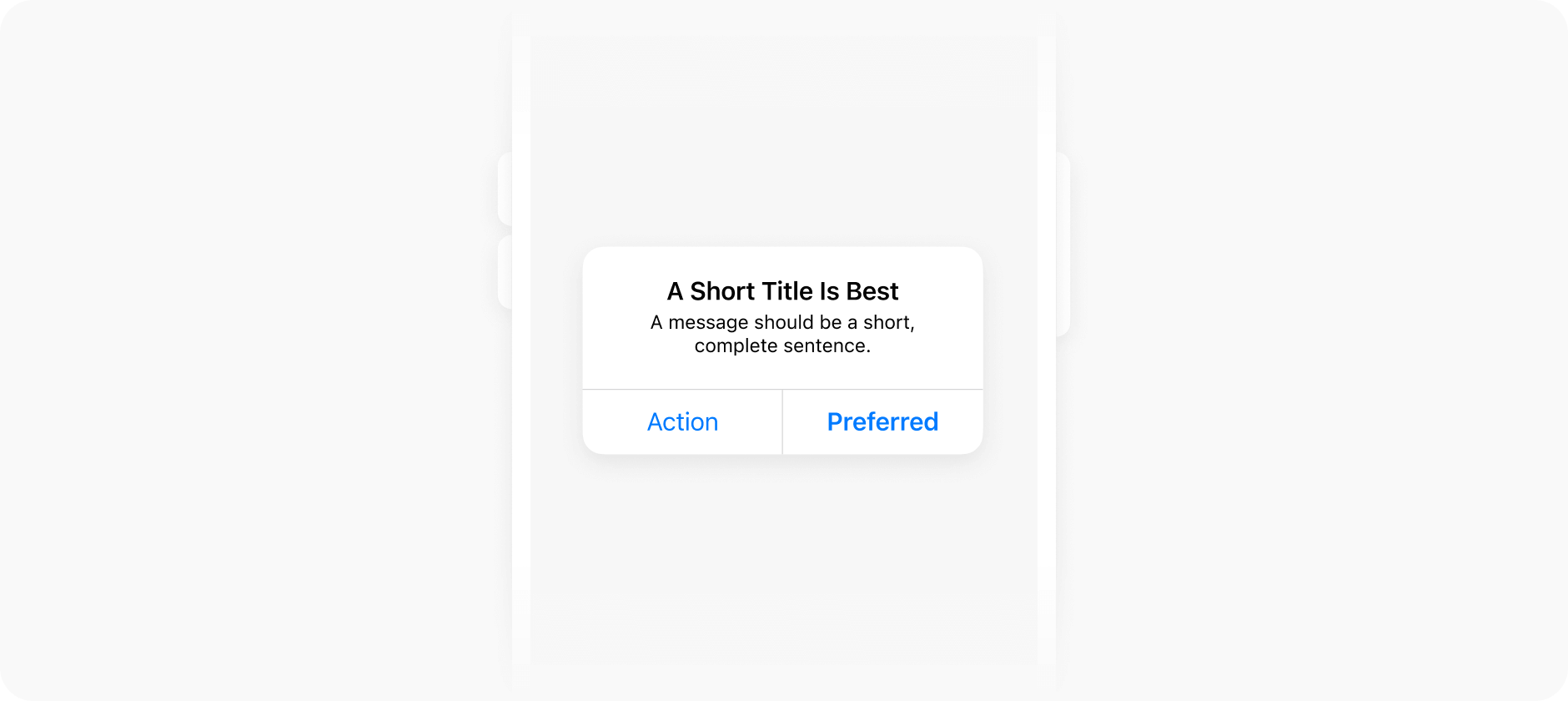
-
headeroptionalstringAlert header text -
messageoptionalstringAlert message -
buttonsrequiredArray<{ id: number, text: string, role?: 'cancel' | 'destructive' }>Define buttons
Geolocation
AppBoxoWebAppGetGeodata
Requests user geodata. This method will prompt a permission request to access geolocation.
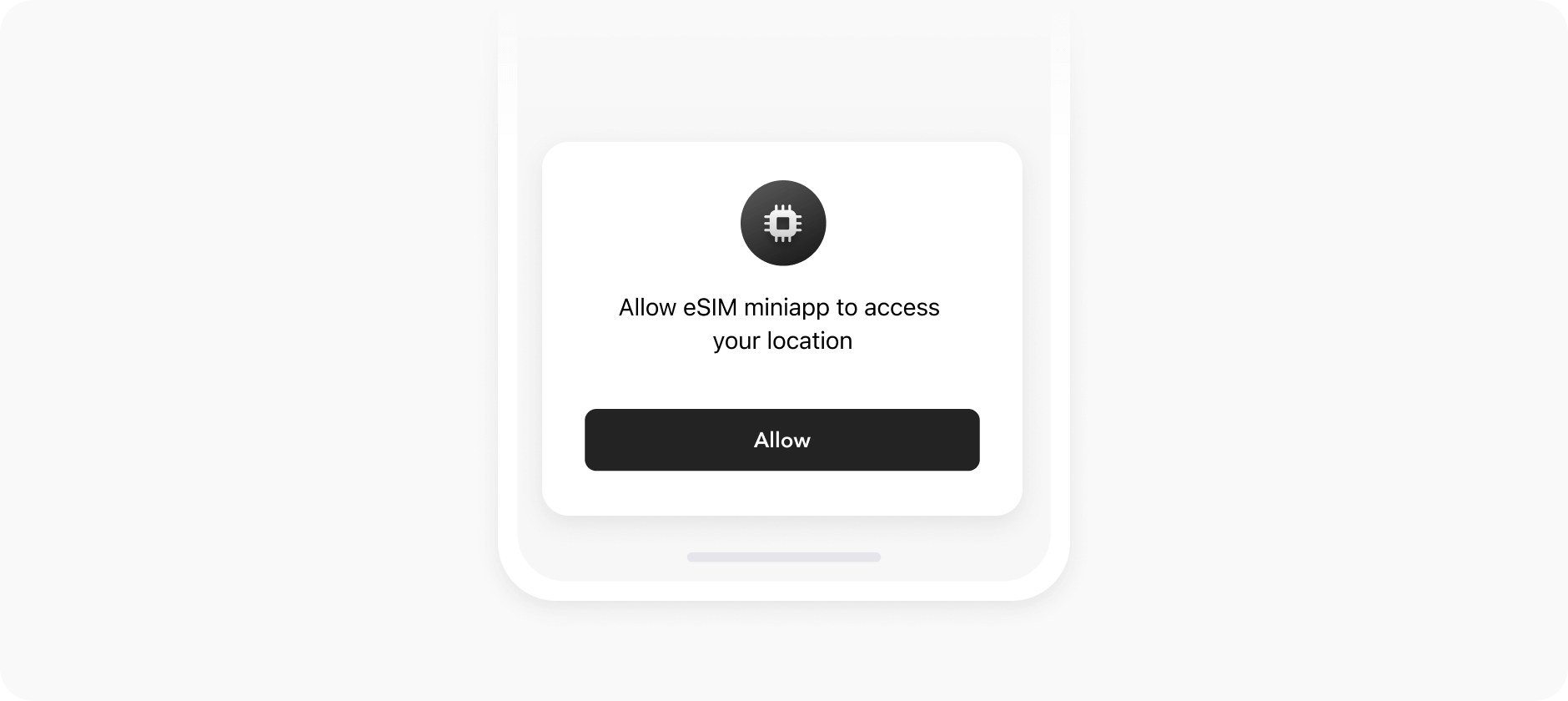
Map
AppBoxoWebAppChooseLocation
Open full screen map to choose location
This method will prompt a permission request to access geolocation.
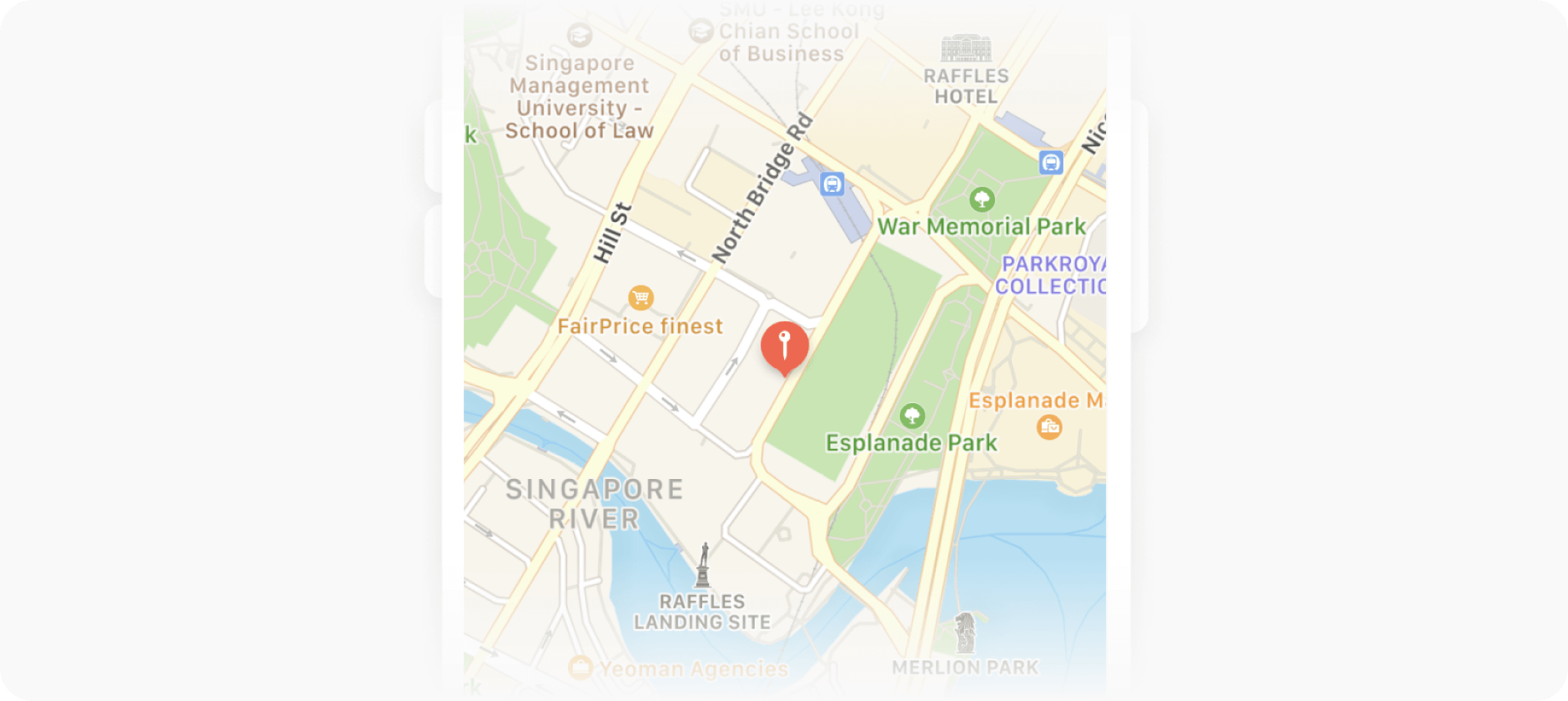
AppBoxoWebAppOpenLocation
Open full screen map to that shows markered location
This method will prompt a permission request to access geolocation.
Example:
Image gallery
AppBoxoWebAppShowImages
Open full screen native image gallery
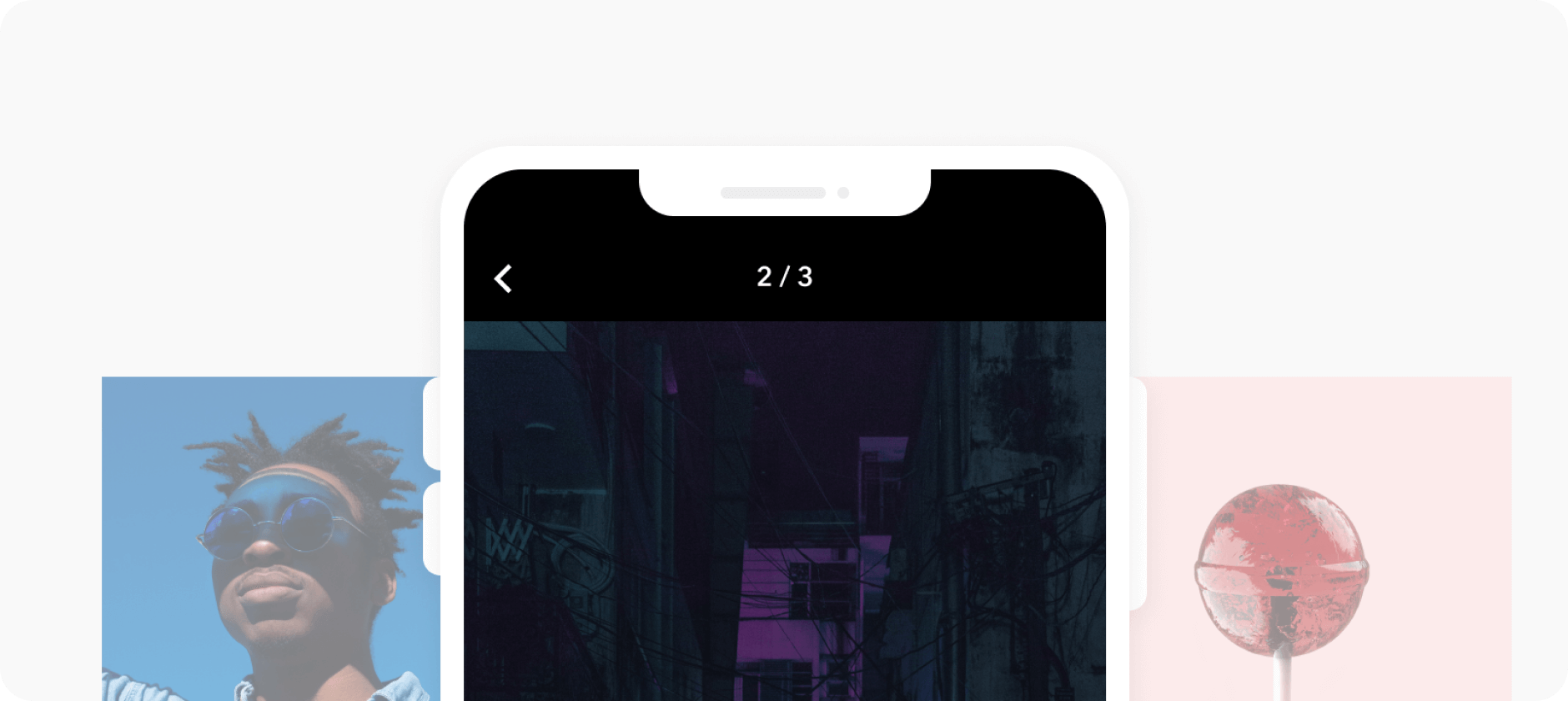
start_index optional number Index to start showing from
images required Array<string> Image urls
Example:
Loading indicator
AppBoxoWebAppLoadingIndicator
Shows native loading indicator.
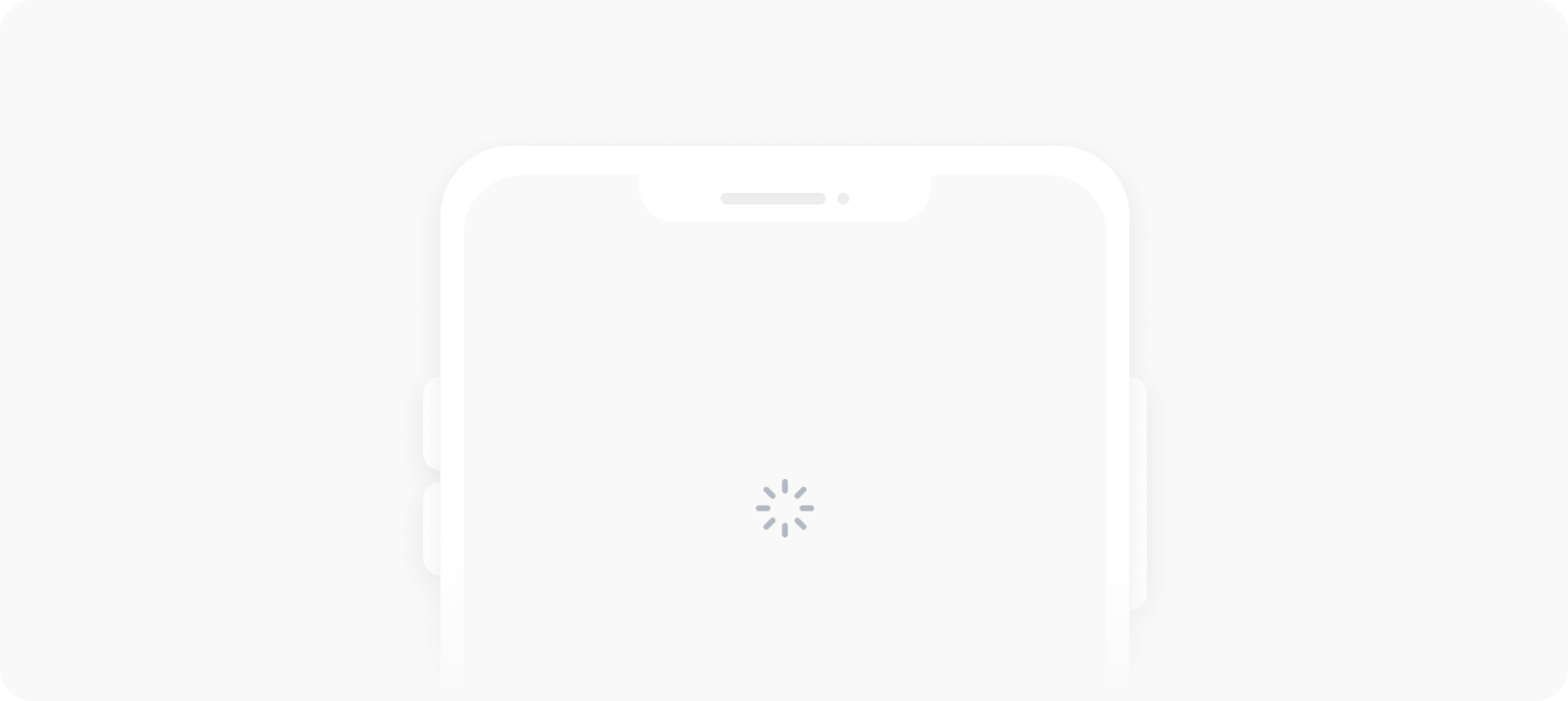
Haptic feedback
AppBoxoWebAppVibrate
Triggers haptic engine on the device, if available.
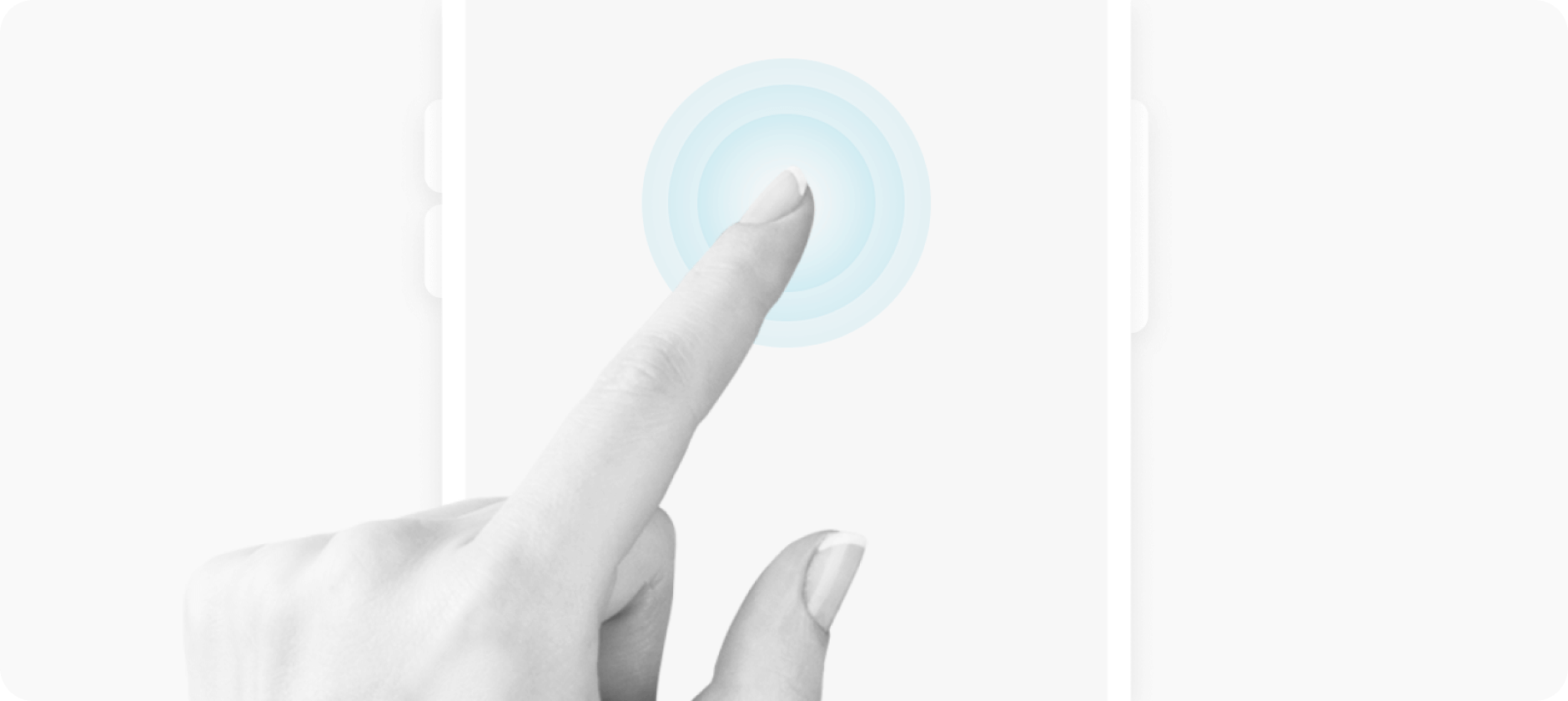
style optional 'light' | 'medium' | 'heavy' Controls strength of vibration, defaults to ‘light’.
Example:
Storage
AppBoxoWebAppStorageGet
Requests a value from the storage
Parameters
keys required Array<string> Keys for getting ([a-zA-Z_-0-9])
Example:
AppBoxoWebAppStorageGetKeys
Request list of keys of some stored values
Parameters
count required number Count of keys to get. Max value is 1000
offset optional number The offset required to fetch a specific subset of keys. Default: 0
Example:
AppBoxoWebAppStorageSet
Stores value in storage
Parameters
key required string The key of value ([a-zA-Z_-0-9])
value optional string value
Example:
AppBoxoWebAppStorageRemove
Removes value in storage
Parameters
key required string The key of value ([a-zA-Z_-0-9])
Example:
AppBoxoWebAppStorageClear
Clears all data in storage
Example:
Clipboard
AppBoxoWebAppGetClipboard
Gets the content on the system clipboard.
Example:
AppBoxoWebAppSetClipboard
Sets the content on the system clipboard.
Parameters
data required string Content to be copied to clipboard
Example:
Accelerometer
AppBoxoWebAppStartAccelerometer
Starts listening on acceleration data.
Example:
AppBoxoWebAppStopAccelerometer
Stops listening on acceleration data.
Example:
AppBoxoWebAppOnAccelerometerChange
Listens on the acceleration data event. You can send AppBoxoWebAppStopAccelerometer event to stop listening.
Example:
Gyroscope
AppBoxoWebAppStartGyroscope
Starts listening on gyroscope data.
Example:
AppBoxoWebAppStopGyroscope
Stops listening on gyroscope data.
Example:
AppBoxoWebAppOnGyroscopeChange
Listens on the gyroscope data event. You can send AppBoxoWebAppStopGyroscope event to stop listening.
Example:
Compass
AppBoxoWebAppStartCompass
Starts listening on compass data.
Example:
AppBoxoWebAppStopCompass
Stops listening on compass data.
Example:
AppBoxoWebAppOnCompassChange
Listens on the compass data event. You can send AppBoxoWebAppStopCompass event to stop listening.
Example: